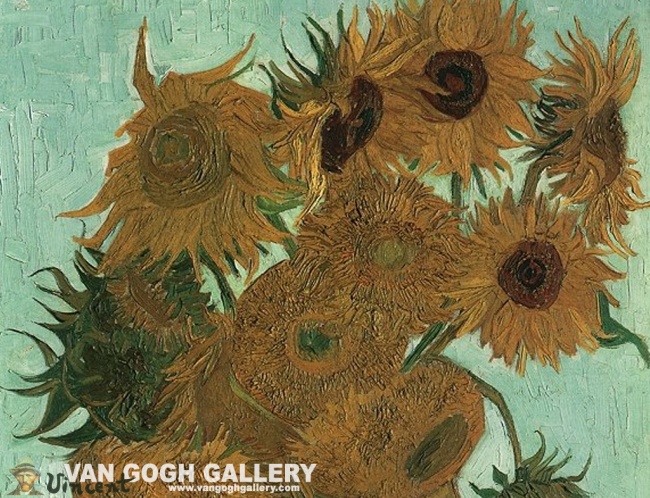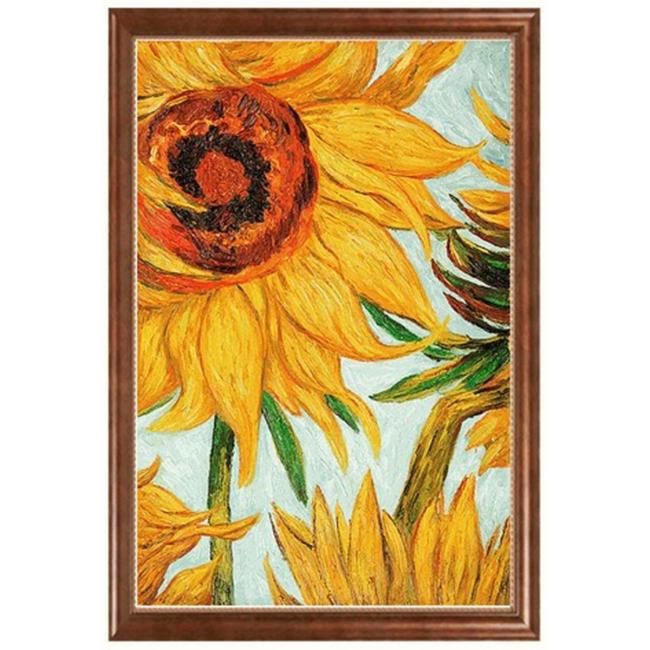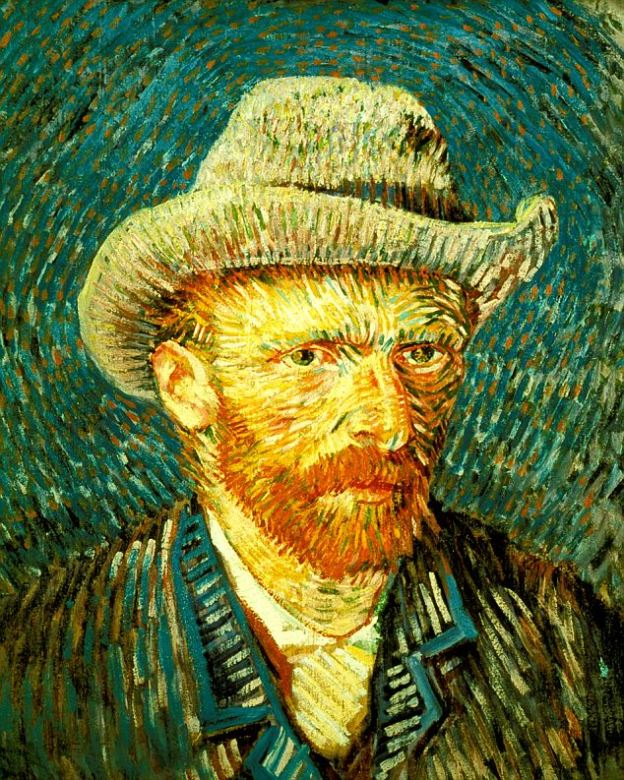So here is my recreation of the van gough Flowers. it was a pretty fun/somewhat difficult assignment but i got enjoyment out of it. Especially messing around with all the adjustment layers.
Notes:
- custom brushes window-brushes
- in brush preset hit the top right icon to get different brush presets (hit append when it asks)
- hold down shift and then hitting the bracket key changes the softness.
*side note: Roq La rue has a gallery in pioneer square
- make a square marquee around the paint then go to edit-define brush preset
- size jitters determines how big the paint will be
Scattering
- scattering increases were the brush lays down
- edit-define pattern (marquee tool the texture first)
- noise makes the picture look rougher
- wet edges are like water color
- command L brings up the level adjustment
(layer adjustments effect every layer under it) - DO NOT go to image-adjust
- global adjustments effects everything in the layers pallett
- clip layers are only visable if the layer below it is visible.